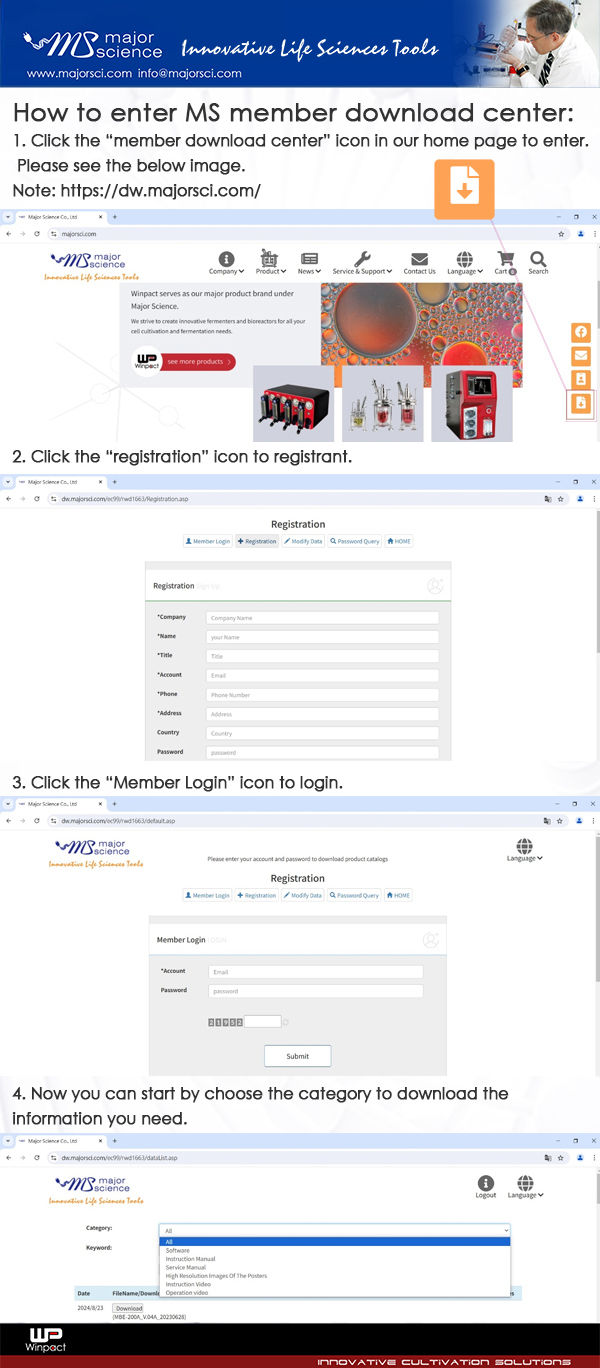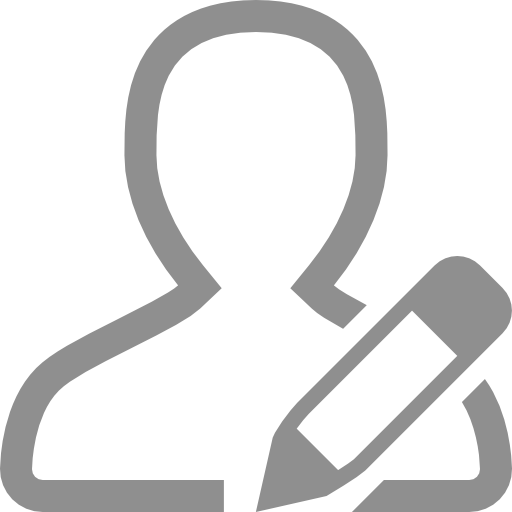News & Events
How to enter major science member download center
![]() 2024.9.3
2024.9.3
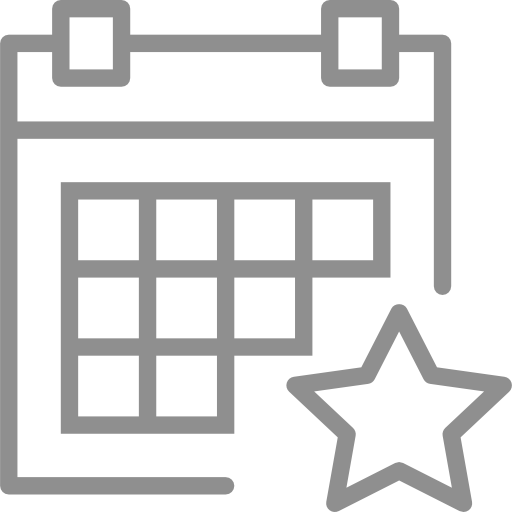 情報
情報
How to enter MS member download center:
1. Click the “member download center” icon in our home page to enter.
Note: https://dw.majorsci.com/
2. Click the “registration” icon to registrant.
3. Click the “Member Login” icon to login.
4. Now you can start by choose the category to download the information you need.
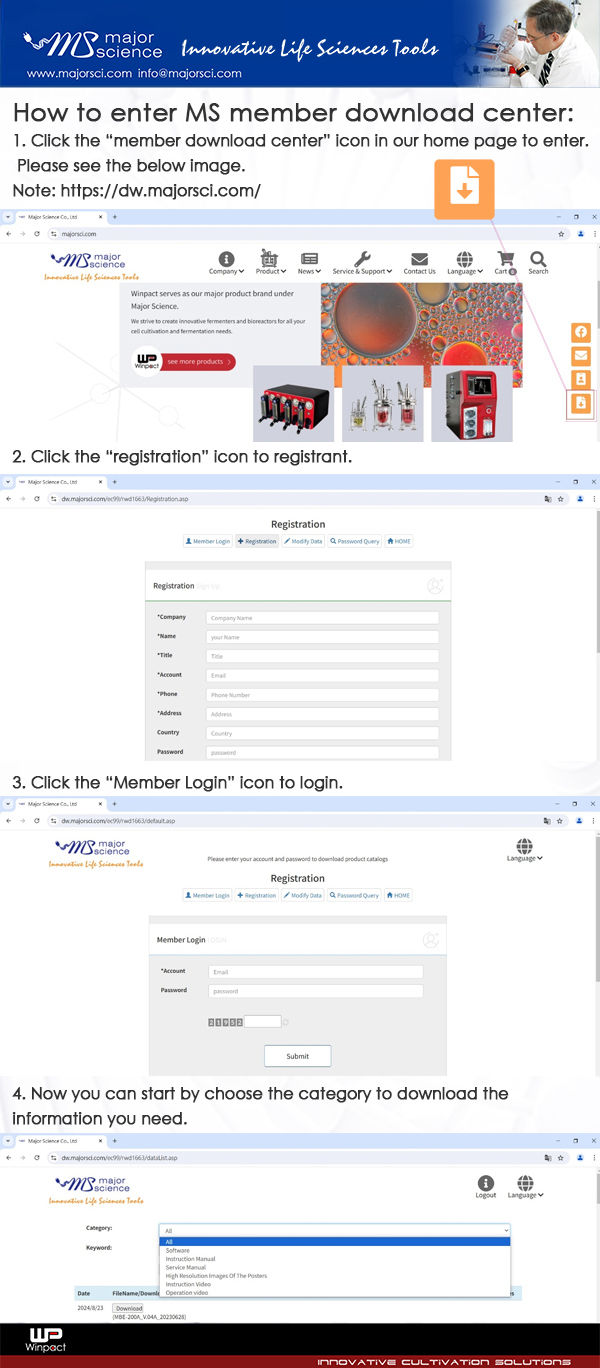
1. Click the “member download center” icon in our home page to enter.
Note: https://dw.majorsci.com/
2. Click the “registration” icon to registrant.
3. Click the “Member Login” icon to login.
4. Now you can start by choose the category to download the information you need.